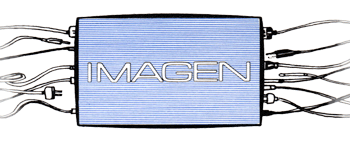
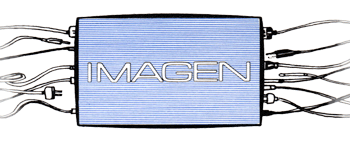
| You may find that the Toaster PC will reassign the USB serial ports if you have
done anything to disturb them. This will allow you to change the assignments. Com1 and Com2 are real hardware ports reserved on the motherboard. Our "virtual ports" start at Com3, even if Com2 isn't present on the motherboard in use. So... an eight port setup should have Com3 through Com10 Sometimes (usually if the machine was fired up without the two four-port USB adaptors.. two four-port = 8, get it?) the computer will assign a further eight ports... 11 through 18. Oy! It then becomes necessary to force Com11 through Com18 to be 3 through 10. The computer will complain that 3 to 10 are "in use", that's why it assigned 11 through 18, but what does it know? How to reassign USB COM Ports:
|