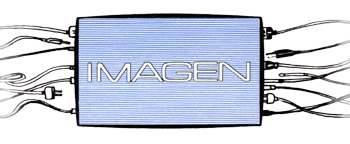
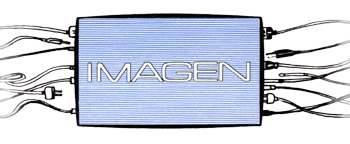

| SDI Video generates 270 million bits per second, the HD version generates 1.5 BILLION bits per second.
Here are some bit rates for recording, and distribution:
An aside... Compressing pictures down to a reasonable bitrate involves Encoders and Decoders. You may have heard the word: ENCODER and DECODER compressed = CODEC |
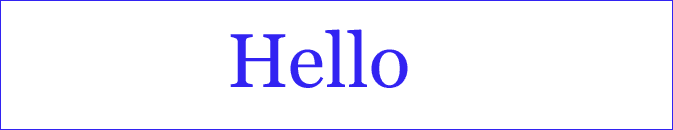
The picture above has the dimensions of 673 by 130 pixels. That's 87,490 pixels, and at 8 bits of colour for each pixel, that's 699,920 bits, or about 87 thousand BYTES. Its file size comes in 1,800 bytes. This is almost 50 times smaller than expected... due to entropy coding. Here's how that works: The first line at the top is coded as "673 Blue Pixels". The next line is coded as "Two Blue Pixels 669 white pixels and Two Blue Pixels". The next line is "Same as Above". And so it goes. Entropy coding looks for patterns, and gives them a name of their own (not quite as cute as my example). This encoding is "Lossless". The information can be expanded to exactly its original form. You are familiar with this compression via "WinZip" |
|
|
|
| DCT compression works in blocks, usually 8x8 pixels. It works very well, but gets ugly at very high compression settings, that is, low bit counts. You know it as JPEG. That's "Joint Picture Experts Group" |
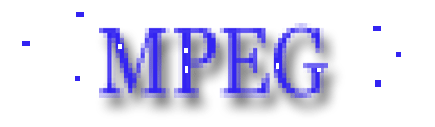
OK. Let's have some fun! First look at the reference clip on the left, then the one on the right.
| This is a reference clip. Note that it has some scene changes. | This is the difference between successive video frames. Note that each scene change causes a big burst of information, because neighboring frames are completely different at that instant. |
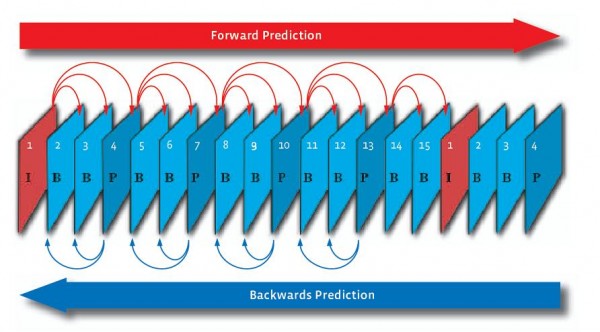
| MPEG (Motion Picture Experts Group) coding exploits the
fact that, often, there is little difference between frames. It uses
what it calls I, B, and P frames. I-frames are entire pictures, and B
and P-frames are predicted from the frames that come before and after.
The answer to the question "How do you use predicted data from a
frame that hasn't been seen yet?" is "The frames are not
necessarily in order in the mpeg coder".
I-frames occur every 15-18 frames, and are forced immediately at a scene change. |
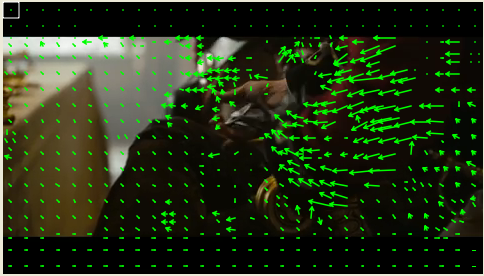 |
Mpeg also uses DCT in blocks, and has "motion vectors" that can track a whole block of pixels. |
TYPES OF MPEG
|
Mpeg-5 is called "High Efficiency Video Coding", HEVC for short. Right now, more people have seen the Loch Ness Monster, than have seen HEVC. |
| The different types of MPEG got better over time, as
hardware got faster and bigger. In the case of DVD and cable boxes, the
decoders are burned in to the circuitry, so they are stuck with mpeg-2.
The differences mostly have to do with block sizes, variable block sizes, and number of motion vectors. There are also some classy cousins like Apple ProRes that use only I-frames (complete picture on every frame). Mpeg is also known as "H.26X", as in mpeg-2 is H262, mpeg-4 is H264. You can read about compression formats until you are blue in the face. With the exception of JPEG-2000, they all use the same techniques. |
|
|
This one is all too familiar, visible blocks, and that DCT stumbling in high contrast changes. You see this in overly-compressed JPEG pictures. |
|
|
Well, there's the DCT crap. DCT is ingenious, beautiful
compression as long as it has enough bits...
But it has to be the MPEG motion-vectors that can give this lady two eyeballs in one socket. This writer has seen a nose leave a person's face, and wander back. More bits please. |
|
|
So, there's the lack of detail in anything that moves...
study the hair of the makeup artist.
But I include this to tout my personal discovery... The MPEG MILK-MOUSTACHE. At first, I thought that it was simply too much detail enhancement, but it seems to be something to do with MPEG filtering. It's very common on lower bit-rate images.
|
|
|
|
| Above are the two biggest problems with MPEG. On the left is the accountant that tells the engineers to keep the bit-rate as low as possible. On the right is the viewer who can be told that he's getting a GREAT picture, even if it's full of low bitrate artifacts. Gotta be good... it's DIGITAL |